分譲依頼方法
本システムから分譲依頼を受け付けます。 分譲を希望される方は、本システムへのユーザー登録が必要です。
ユーザー登録方法
- 画面右上にあるログイン/登録をクリックします
- ログイン画面の中ほどにある「新規ユーザー登録はこちら」をクリックします
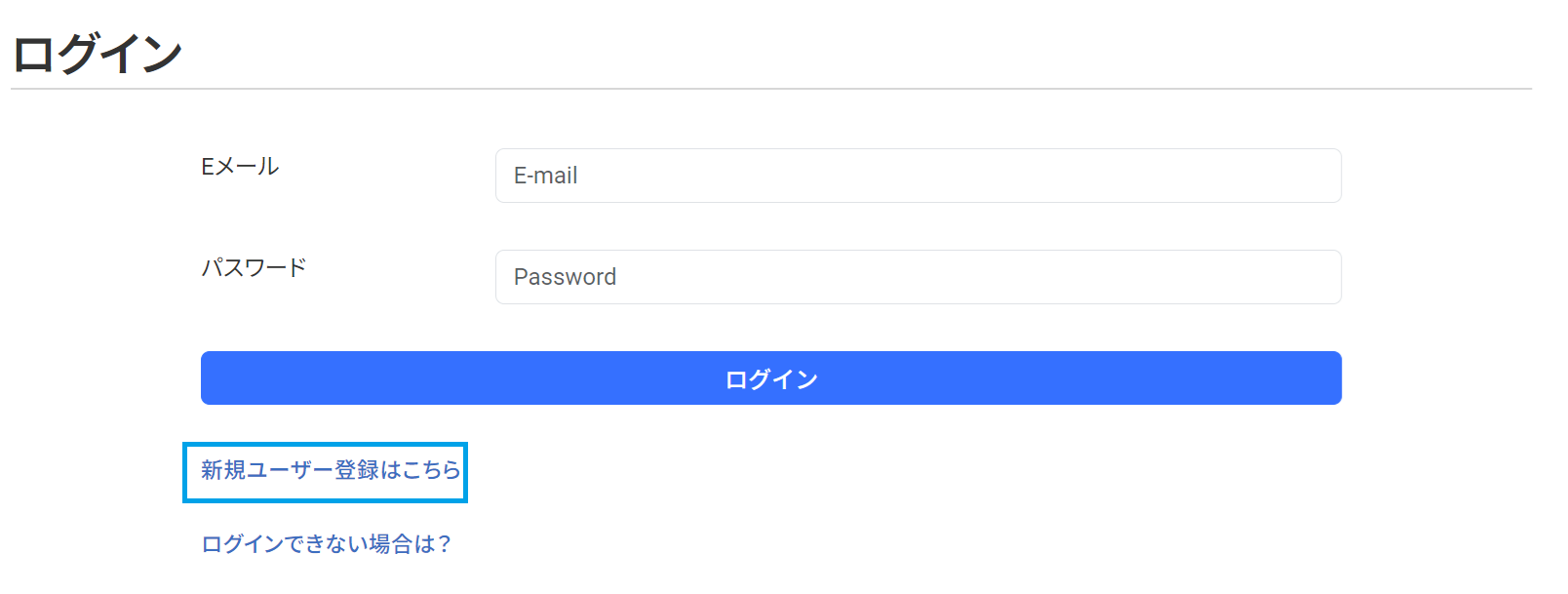
- 個人情報保護方針の内容を確認いただき、[同意します]ボタンをクリックします
- ユーザー登録フォームが表示されるので、情報を入力し[登録ボタン]をクリックします
- ユーザー登録完了後、ユーザー登録時に入力いただいたメールアドレス宛に本システムから「実験動物分譲システム:ユーザー登録を完了してください」という件名のメールを送信します。
- メールに記載のURLをクリックすることでユーザー登録が完了しますので、ユーザー登録完了後24時間以内にメールに記載のURLへアクセスしてください。
- メールが届かない場合、入力されたメールアドレスに誤りがある可能性があります。
- 気になる点等ありましたら、larb(x)nibiohn.go.jp (迷惑メール防止のため,メールアドレスの一部を変えています。(x)を@に置き換えください)までご連絡ください。
分譲依頼
- システムにログインし、分譲を希望する資源をカートに追加します
マウスリストから資源をカートに追加する マウスリストからカートに資源を追加する場合は、次のような手順で行います。
-
マウスリストを表示します。マウスリストはメニューの「分譲マウス>マウスリスト」から表示することができます。
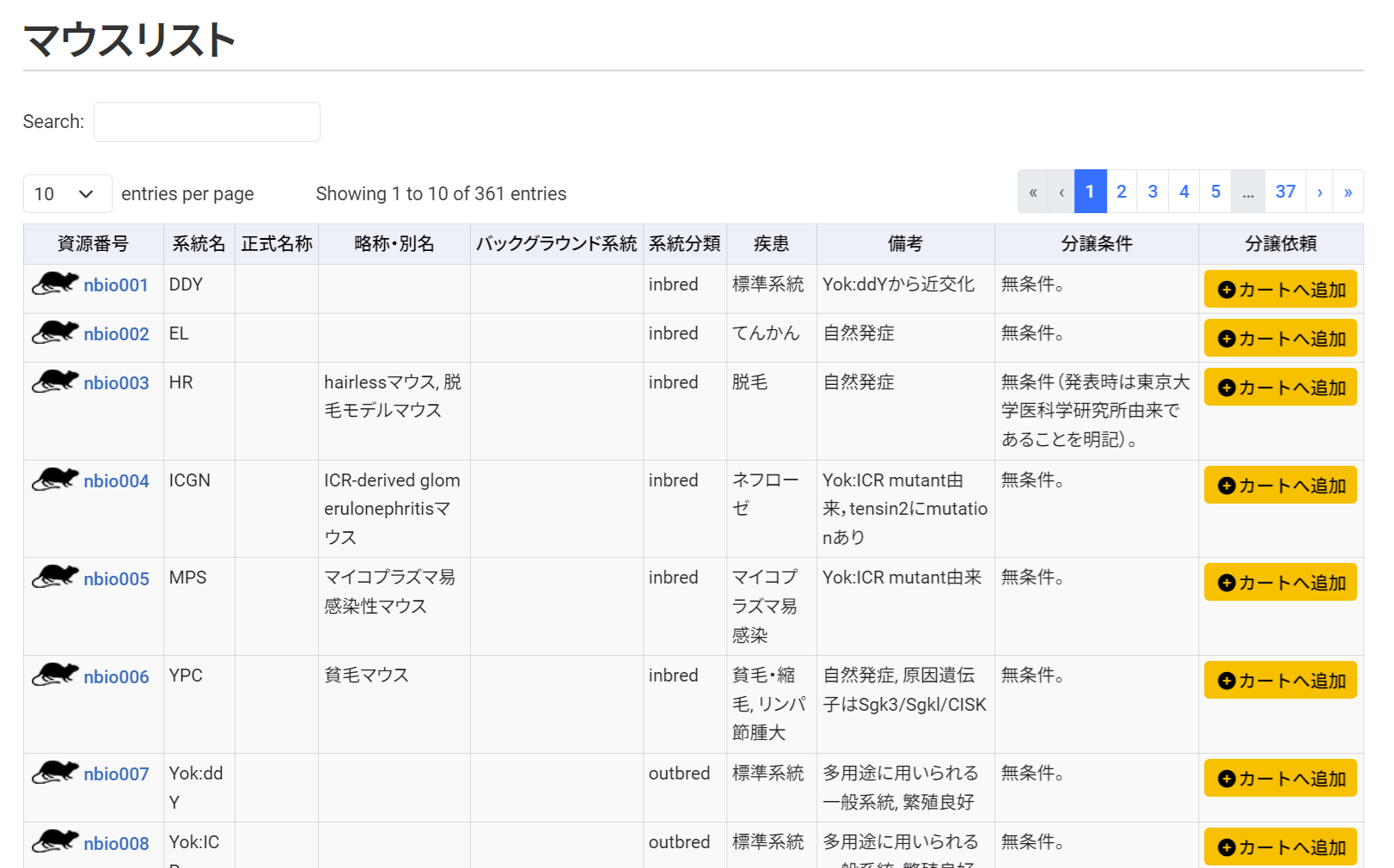
- マウスリストの一番左にあるカートに追加ボタンをクリックします。
-
分譲形態を指定するダイアログが表示されるので、生体、凍結胚、凍結精子から分譲を希望する形態を選択し、[カートに追加]ボタンをクリックします。
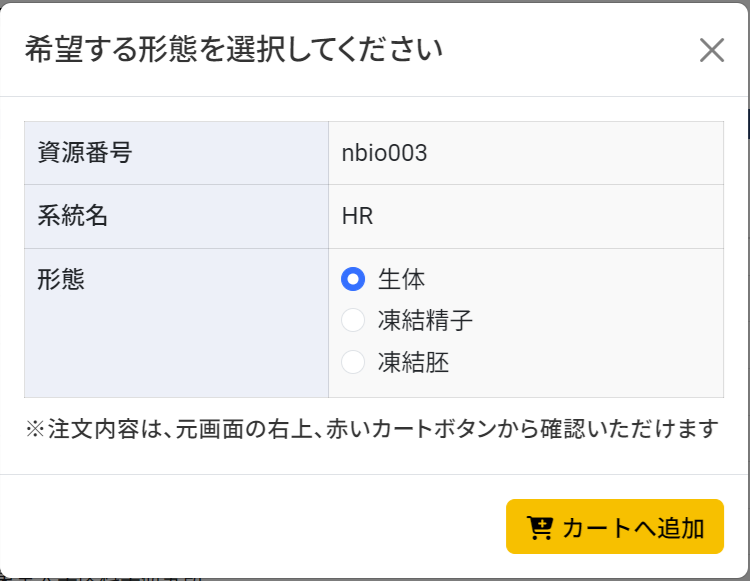
マウス詳細画面から資源をカートに追加する マウス詳細画面からもカートへ資源を追加することができます。 疾患別リストからカートへ資源を追加する場合は、次のような手順で行います。- 疾患別リストを表示します。疾患別リストは、メニューの分譲マウス>疾患別リストから表示できます。

- 疾患別リストの資源番号の列に、各系統の詳細画面を提供する画面へのリンクを設定しています。資源番号をクリックし、各系統の詳細画面を表示します。
- 詳細画面にある[カートに追加]ボタンをクリックします。生体、凍結胚、凍結精子から分譲を希望する形態を指定するダイアログが表示されるのでいずれかの形態を指定後、カートに追加ボタンをクリックします。
-
マウスリストを表示します。マウスリストはメニューの「分譲マウス>マウスリスト」から表示することができます。
-
カートから分譲依頼をします
実験動物研究資源バンクで分譲依頼内容を確認したのち、依頼内容についてメール等で確認させていただく場合があります。※確認ください※ 生体での分譲を希望される場合は、生体のみで分譲依頼を行ってください(凍結胚、凍結精子と生体が混在した分譲依頼を受け付けておりません)カートからの分譲依頼- 画面右上にあるカート買い物カートのアイコンをクリックします

-
カートの内容を確認し、[分譲依頼へ進む]ボタンをクリックします。
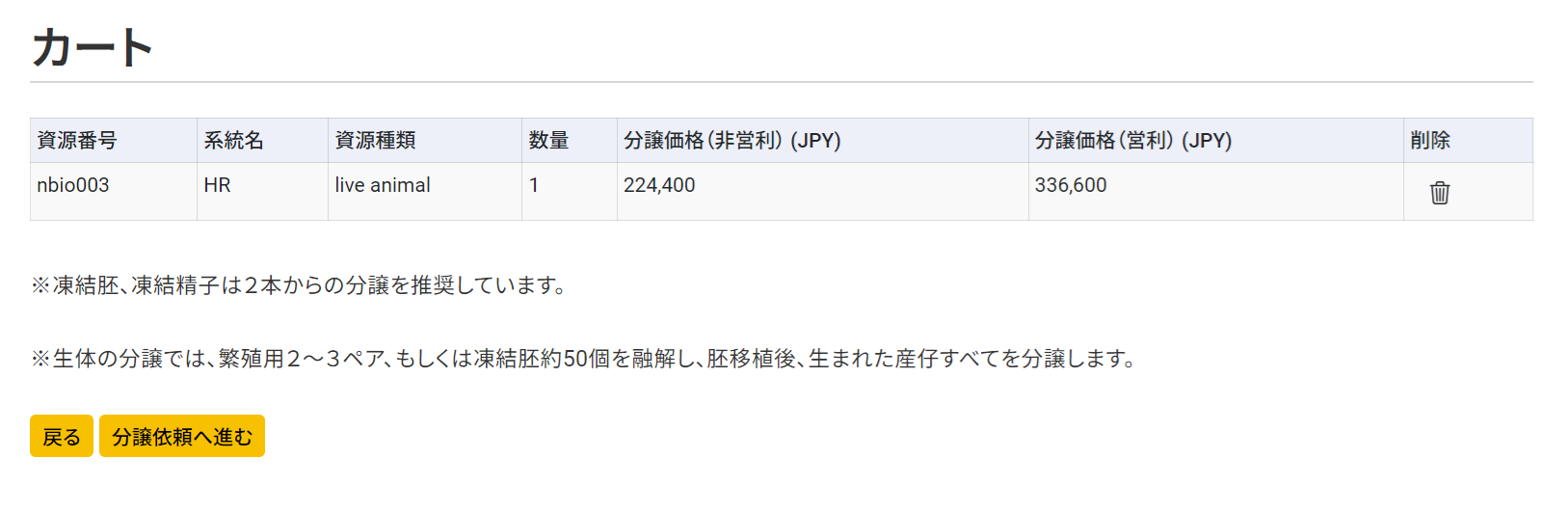
- 必要情報を入力後、画面右下にある[確認画面へ]ボタンをクリックします。 入力した内容確認するページが表示されるので、入力内容に修正が無い場合は、画面右下にある[分譲を依頼する]ボタンをクリックします。
- ユーザー登録で登録されたメールアドレス宛に、分譲依頼内容を送信します
- 画面右上にあるカート買い物カートのアイコンをクリックします
-
生物資源を分譲するにあたり必要な書類や手続き等について、実験動物研究資源バンクよりメールでご連絡します。
以降、お支払いや生物資源の発送についても実験動物研究資源バンクよりご連絡します。